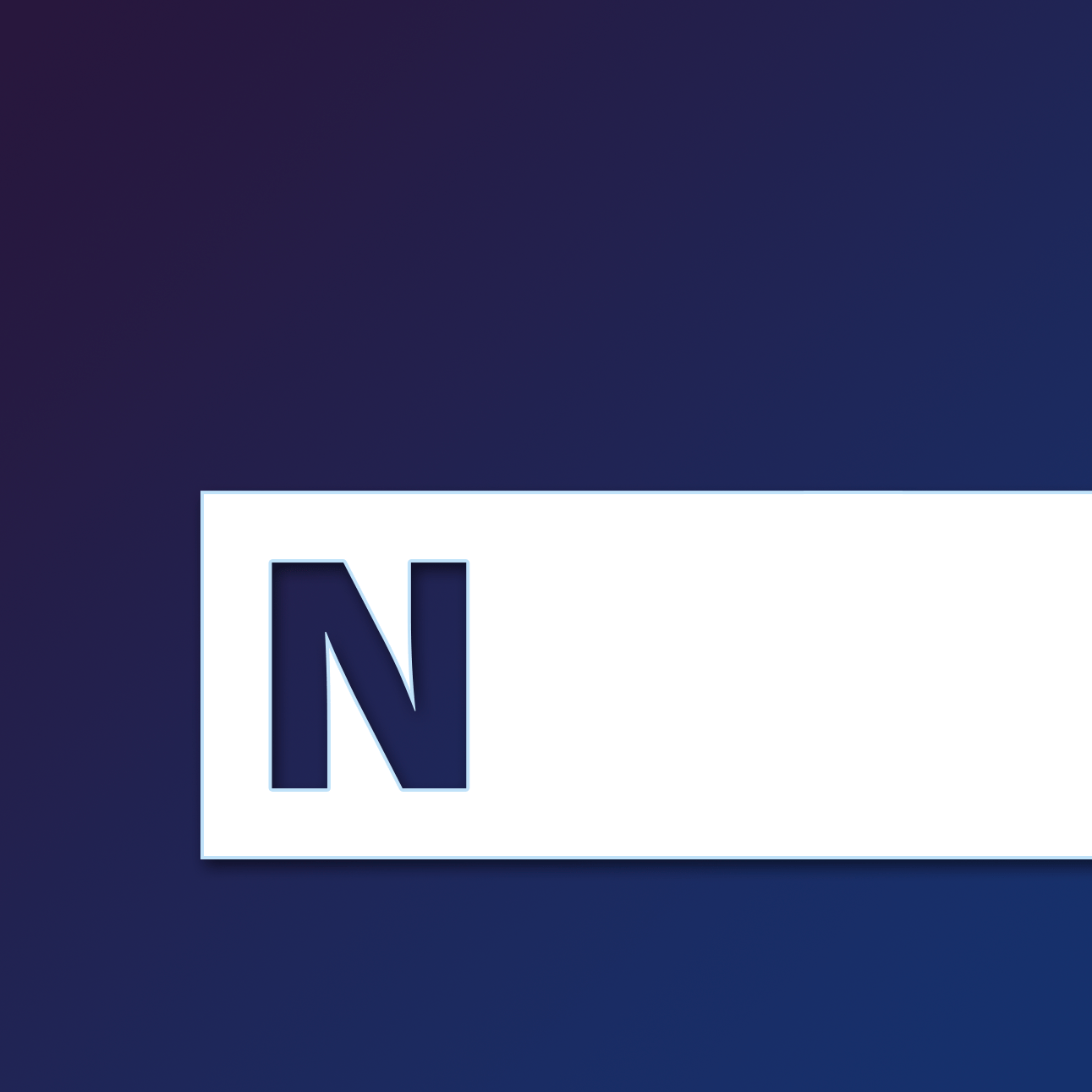In this third video, we will discuss Internet Email Subaddressing, a common technique that has inspired the solution, invented since 2007 and used for providing users with multiple addresses that can be used for filtering incoming email. Initially, timeNough will utilize 4 types of signals or mediums, which are viewed as means for interacting with the software, steering it, piloting it, and controlling it. Thus, our prototype should be considered a signal-driven program, and with email signals, subaddressing is at play.
There are many names for this concept such as: address tagging, plus-addressing, plus-forwarding, or even sub-aliasing. Most email services and software now offer this feature natively, such as Gmail, Outlook, Yahoo, and Apple Mail. We’ll define subaddressing as we go through prototype demo number #1: subaddressing is a technique where you can create several aliases for one email address and publicize these aliases, so you or John Doeson here can be reached through those aliases.
Subaddressing is at the end like if John Doeson could communicate with a colleague, someone inside his company CoreNough, as well as communicate with a program, a script, a bot, both considered like contacts for him, and communicate by just sending email signals.
The man in the video
Some types of subaddressing divide the local part of an email address into two strings, separated by a delimiter, most commonly a plus sign. As an example, username@company.com could represent a real email address, and username+something@company.com its plus-addressing alias. It is not commonly known or used, but it can be very helpful in certain situations. In its new email recipients list, timeNough has its own address, one that is internal to CoreNough LLC: b+something@corenough.com, the same as John’s colleagues.
In the beginning, we created seven aliases and offered different ways to interact with the same piece of code, via email or SMS. The Apple message in John’s mailbox displays a left-side drawer, with details of what each of them can do once they receive an email. You can also download their .vcf v-Card file, so that you can add them to a contact list or app to manage your contacts on your smartphone.
Thank you for watching the episode III of our MVP testing
Share this elsewhere:
Benjamin Caumeil
As a doctor of psychology, Ben joined the French Institute of Sports (INSEP) in 2020, working on psychological outcomes to returning to sport after suffering an injury. In December of 2021 he founded timeNough Europe Inc. with best friend Arnaud M. Lagardère, convinced of the dramatic impact enterprise softwares could have on employees' anxiety, mental health, enjoyment and gratification.
Related Posts
28 March 2022
Documentation and introduction to our first MVP testing
The MVP of timeNough is now available after 1 month of development, this…
24 March 2022
timeNough MVP: Episode II – The twelve-member team
This episode discuss about the fictional and alternate reality of 12 imagined…
29 December 2021
How to control a time logger through Cc
In John Doeson's mailbox, you can demonstrate this concept: you select one of…